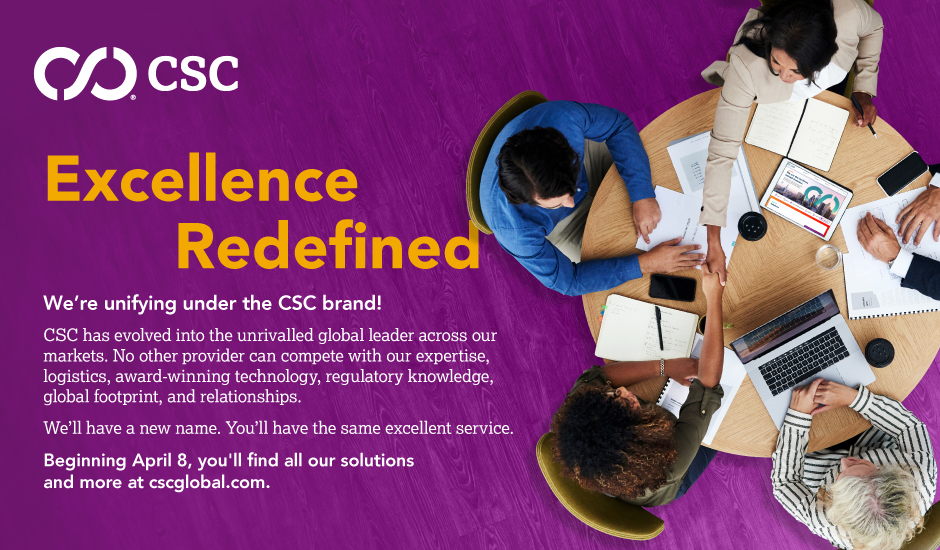The Next Wave of eRecording Technology
Having multiple vendors to support the many transactions of a loan can be cumbersome. Where do you turn for eTrustee services, the preparation of borrower notification letters, and property search services?
Learn more and read the transcriptCSC recently enhanced our portfolio of real estate solutions to provide these services and more—right within our existing electronic recording (eRecording) platform. This webinar will provide an overview of our full suite of real estate services and technology and how they can help improve efficiency and maximize security in eRecording.
During this 45-minute event, we’ll explore CSC’s:
- eTrustee services
- Borrower Notification Letter services
- CSC has provided solutions for customers in every phase of the business life cycle for more than a century. Today, our comprehensive…Signer Manager tool
- Commercial document templates
- Property Search services
- Custom email notification services
- Deed of Trust look-up
Webinar transcript
Disclaimer: Please be advised that this recorded webinar has been edited from its original format, which may have included a product demo. To set up a live demo or to request more information, please complete the form to the right. Or if you are currently not on CSC Global, there is a link the website in the description of this video. Thank you.
Annie: Hello, everyone, and welcome to today's webinar, "The Next Wave of eRecording Technology." My name is Annie Triboletti, and I will be your moderator.
Joining us today are Andy Singleton and Elizabeth Wenzel. Andy is a national account manger and corporate consultant for CSC based out of Wilmington, Delaware. He joined the team in 2015, and his role includes onboarding submitters to CSC's eRecording digital tools and new client acquisition. Elizabeth is a national account consultant in CSC's Real Estate Division. For eight years she's assisted CSC customers with their mortgage and Uniform Commercial Code filings. She currently works with CSC's national real estate accounts helping streamline their workflows and maximizing their risk benefits. And with that, let's welcome Andy and Elizabeth.
Andy: Great. Thank you, Annie. I appreciate that, and I want to thank the audience for joining us today.
Before we get started into our presentation, I wanted to review some things that CSC can offer everyone as a whole, and I also want to get into who CSC is. We're the trusted provider of 90% of the Fortune 500 companies. We're headquartered out of Wilmington, Delaware, with offices worldwide. We work with over 10,000 law firms and are ranked by the "New York Law Journal" as one of the top provider for legal services. We support over 180,000 entities from those Fortune 500 clients to new businesses that we help set up every day. Our digital brand services support 7 of the 10 brands, top 10 brands, and we work with over 3,000 financial institutions. Bottom line we have a very broad customer base, and as our tagline would suggest, we are the business behind the business.
Okay. So our next slide is a comprehensive list of the various products that CSC offers, and some of you may already be taking advantage of these additional services. In addition to our real estate services, we also offer our registered agent services, corporate filings and documents. We have a team dedicated for UCC search and filing, entity management and compliance, global financial markets, digital brand services, and matter and deal management as well.
So with that, I'm going to introduce Elizabeth, turn everything over to Elizabeth to announce our agenda. Thank you.
Elizabeth: Thanks, Andy. As Andy mentioned, I am going to really quickly review what we're going to cover in today's webinar, and we'll start with our property search services, which has been a great addition to our real estate service platform. Then we'll cover the document templates that we have available, the signer management tool that we've developed, our eTrustee service, our deed of trust look-up service that's specific for Colorado, custom email notifications, and borrower notification letters to close out the webinar.
Andy: So with regards to property searches, there is a number of pieces of information that you can obtain through our property searches, and here's some of those items that are listed, for instance the parcel identification number, ownership verification, a legal description of the property, the current property tax status, and then of course you'll have access to images of the data relative to these properties.
Okay, within our ePrepare system, you'll have access to our property search tool if you will. First and foremost, you can search property searches by one of three ways — by the property address, by the APN, or by the owner of the property. And when you search, when you input that data, it'll provide you . . . you'll have the ability to run a detailed report on that property, a summary report, or a tax status report. And in some cases you'll be able to access the transfer document, the last transfer document and the last financial document as well. And we also have the ability to access assessor's maps through our property search feature as well.
So what you see on the screen here is a sample of our detailed report, and that detailed report will include many pieces of data, pieces of information, one being the legal investing information. In some cases, you'll be able to tell if there is a lien, an HOA lien or an involuntary lien. You'll be able to naturally get the owner information, the property information, any jurisdictional retrieval dates, prior sale information, property characteristics, site information, and tax information.
And then in our summary report, you'll be able to get a lot of that information as well. It's just more of a condensed version. Really the difference between the two reports is the ability through the detailed report to order an image of that last financial document or that last transfer document to deed. In a lot of cases, our customers are pulling that image in to be able to reference the original recording data from the original mortgage or deed of trust or reference owner satisfaction or release. That's really the one thing that I see most commonly used for our property searches is for that purpose.
And for our next slide, I'm going to turn it over to my colleague Elizabeth, and she's going to discuss our commercial and residential templates.
Elizabeth: Thanks, Andy. So for the next few slides I'm going to discuss some features we've developed for our clients that are preparing assignments and satisfactions of mortgage directly within ePrepare, using templates that we have available for them. And these documents can remain fully digital in our system and be submitted electronically for recording to the county, and that is known as L3 eRecording. But these templates can also be printed from our system and submitted via the traditional paper methods, either courier or first-class mail or, you know, through FedEx or any other vendor like that.
One of the things that we're really excited about is ePrepare now has templates designed for all sorts of lenders, residential and commercial lending, and these templates are available in all recording jurisdictions throughout the country, and again, they can be used for either the eRecording or paper recording as needed.
The commercial templates that are currently available, they allow you to file assignments of mortgages or also satisfactions of mortgages and deeds of trust. And we also have templates available for assignments of leases and rents documents so that you can either file assignments of those or satisfaction of those as well.
Customers using our L3 eRecording service are able to digitally sign and notarize their assignments and releases directly within ePrepare, and for them we've developed a Signer Manager tool, which allows them to appoint the required signers and notaries of the document at the time that it's going to be signed instead of at the time that they're actually creating the document itself.
In addition to that it also prioritizes the documents. It puts them in order based on the state compliance requirements. So you're signing documents first that have a shorter time frame for when they actually need to be recorded.
I work with an account that uses this tool exclusively, and over the past few months it has been really, really helpful for them. When Texas was experiencing power outages in February of 2021, they had a processing office down in Houston and a processing office in Chicago, and their Chicago office was able to sign all the of the documents that had been prepared by their Houston office because of the flexibility that this tool provides. So there's a great efficiency that you can gain by using this tool, and then in addition there's also the flexibility that it gives you.
Andy: Elizabeth, I have a question for you real quick. We know that there are jurisdictions throughout the country that in addition to the signer and notary also require a witness signature in some cases. Does this tool provide for the capability, the flexibility to add a digital witness as a third signer?
Elizabeth: Yeah, Andy, that's a great question, and it does. Our templates are built to meet all of the jurisdiction requirements throughout the country. So our template itself will have a place for the witness to sign. And then the Signer Manager tool, the way it works is everyone is assigned to a team. So you have your primary signer, and then you have a witness if needed. And so that witness would be presented the document at that time if it's needed.
I am going to get back to speaking about the L3 eRecording services that we have available, and one of those is the eTrustee service. The eTrustee service allows you to appoint a new trustee who is then able to file the reconveyance, which releases the deed of trust on your behalf. And for documents that can be submitted electronically, the process is fully digital.
You'll never have to print out a piece of paper and keep track of it. And often these reconveyance documents can be recorded within 24 hours.
The eTrustee service is available for both eRecording and paper recording with our paper fulfillment service if needed. It's very simple to use. Within ePrepare, you'll have a yes or no question asking whether you want to use our trustee to complete the document. And if you select yes, we populate all of the needed information into the template for you, and then we send the document to the trustee, who also electronically signs and notarizes it.
And while deeds of trust can be filed in many states throughout the country, only certain states require the trustee to release the deed of trust, and those states are generally located in the western half of the country. We have them listed here. If you file releases or reconveyances in those states, this service may be of benefit to you.
And the last service that we wanted to highlight for our L3 eRecording customers is the ability to look up the deed of trust for Colorado counties. So when a release of a deed of trust is recorded in Colorado, it must first be approved and signed by the public trustee, who's an elected county official. And as part of their approval process, the public trustee usually requires a copy of the recorded original deed of trust. We've developed an integration that allows us to retrieve a copy of the deed of trust and have it submitted along with your prepared release directly to the public trustee. In ePrepare, all you have to do is check a box to make that happen, and then the public trustee receives the documents that they need to sign your release and send it off to the recorder to get it recorded.
Now I'm going to hand things off to Andy. He's going to talk about some notifications that can be sent directly from ePrepare that will go to your customers.
Andy: Thank you, Elizabeth. So something that our development team recently rolled out was the ability for our customers to do custom email notifications to their customers. And how we do that is we have basically a skeleton template of an email within our ePrepare system that you as a submitter would go in, you would upload your logo onto that email, and you would input your company name and your contact information into that email as well. And then once that document has been recorded, the document type will be hardcoded onto that email, and a notification will be sent to your customer informing them that that particular document has been recorded. And that email is also going to contain a PDF image of the recorded document.
The benefit of this on the backend would mean that you no longer have to wait for the document to come back to you, make a copy of it, and send it all to your customers. You can put them into the notification cycle right from our ePrepare system and eliminate that extra piece on the backend.
And here is a sample of what our custom email notification would look like. Take note that your logo would be in the upper left corner, and then all the information would be displayed accordingly. And there, again, a PDF image of the recorded document would be attached to this email as well.
Another service that our development team recently rolled out is our borrower notification letter service or our BNL. This process allows . . . it's an automatic preparation and mailing of borrower notification letters or BNLs. It's a customized cover letter and a copy of the recorded document is sent to your customer, much like the customer email notification or the custom email notification rather. The difference is with this you're going to provide us with a template of what you want your BNL to look like, and then we conform that into what we . . . we place that into our system and we conform, and as your release or satisfaction has been recorded, we hardcode all of that required data onto that BNL for your borrower.
And here you'll see within our ePrepare system is the data fields where you'll input your borrower's information, but the most importantly naturally is the address where you want this notification letter to be sent to. So you'll input this information. You'll make the request . . . where it calls for you to put yes, you'll make that request there, and then you'll input that data. And what will happen at that point is once the documents are recorded, we have a team that will receive that notification that it's been recorded. They'll prepare the BNL. They'll attach the recorded release or satisfaction to that BNL, and then that document will be mailed out through U.S. Mail typically within 24 hours of recordation. And you could see to the right there's a sample of what that borrower notification letter would look like.
At this point, that's going to wrap up our presentation . . .
Elizabeth: Andy.
Andy: Yes, Elizabeth.
Elizabeth: I was just going to ask a question really quickly. For the custom email notifications and the borrower notification letters, are those only available for releases and satisfactions, or are they available for other document types?
Andy: So the custom email notifications is for any document that is recorded through our ePrepare system. The best way to articulate that is all counties and all jurisdictions throughout the nation accept a wide variety of document types. So the best way to put it is if the county accepts a document electronically, then the custom email notification can be used for those document types. The BNL is more geared for the releases and satisfactions, but the custom email notifications is where it'll encompass all the document types.
Request information
Our specialists are ready to answer any questions you might have.
All fields marked with * are required.